Macのターミナルでyumをたたくと以下のように怒られます。
-bash: yum: command not found
そこで今回はMacOSX用パッケージマネージャーであるHomebrewをインストールしようと思います。
1. まずはターミナルを起動して以下のコマンドを入力。
$ xcode-select --install xcode-select: note: install requested for command line developer tools
2. 下のダイアログが表示されるので、迷わずインストールをクリック!

3. 同意を求められるので、迷わず同意します!
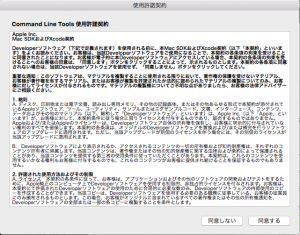
4. コマンドライン・デベロッパーツールのインストール完了のダイアログが表示されます。
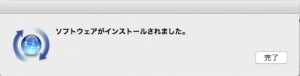
5. 以下のコマンドをターミナルで実行します。
※途中でエンターキーとパスワードの入力が求められます。
/usr/bin/ruby -e "$(curl -fsSL https://raw.githubusercontent.com/Homebrew/install/master/install)"
6. インストールが完了したら、ヘルプを見てみましょう
$ brew --help Example usage: brew search [TEXT|/REGEX/] brew (info|home|options) [FORMULA...] brew install FORMULA... brew update brew upgrade [FORMULA...] brew uninstall FORMULA... brew list [FORMULA...] Troubleshooting: brew config brew doctor brew install -vd FORMULA Brewing: brew create [URL [--no-fetch]] brew edit [FORMULA...] https://github.com/Homebrew/brew/blob/master/share/doc/homebrew/Formula-Cookbook.md Further help: man brew brew help [COMMAND] brew home
以上です。お疲れ様でした!!
